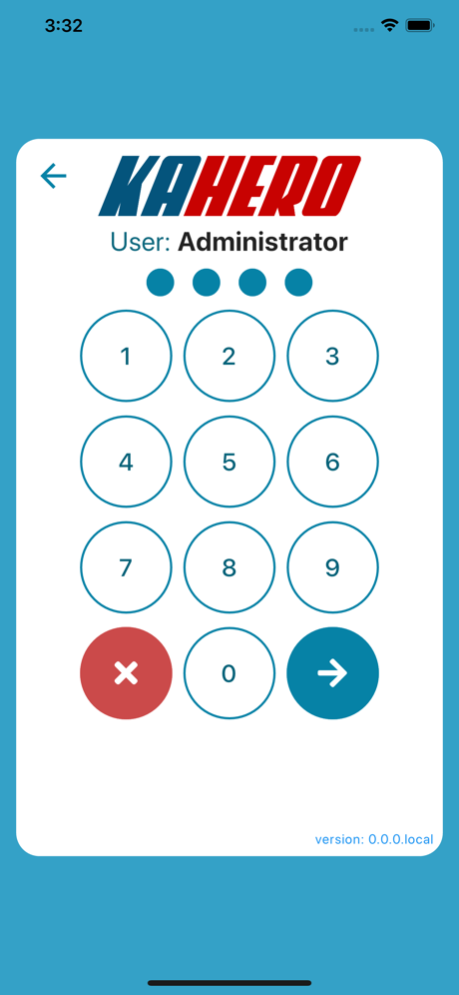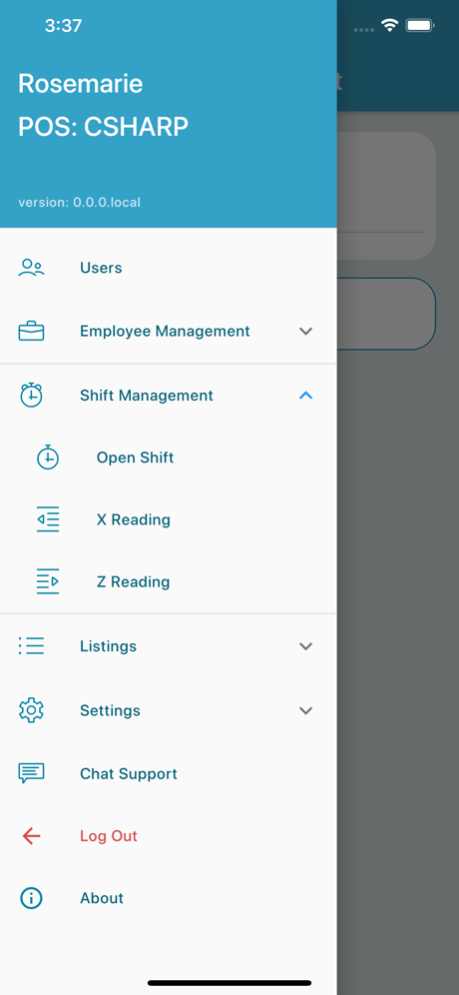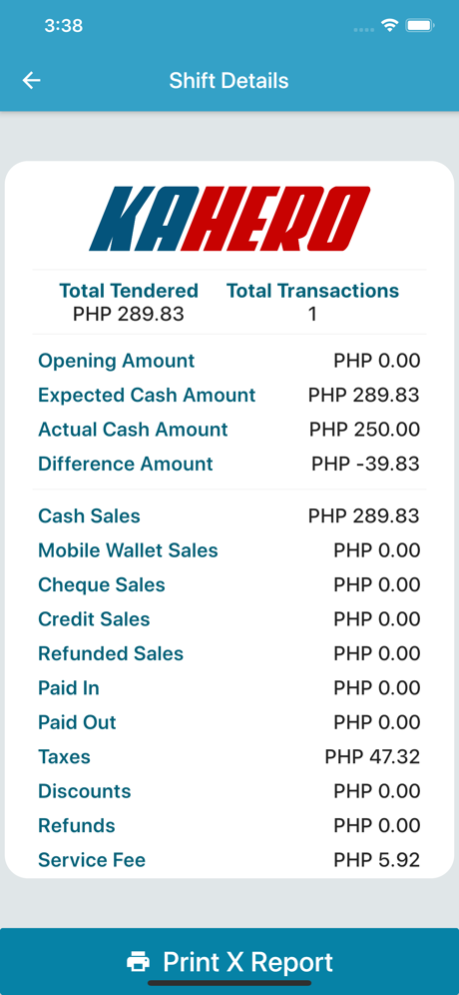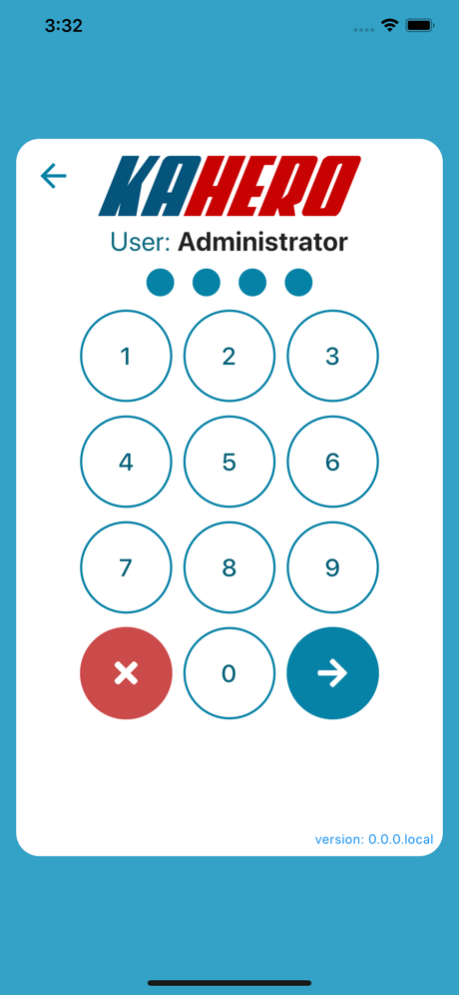Kahero – Offline POS System 2.7.18
Free Version
Publisher Description
Shed the management burden of your SME off your shoulders by using one of the most reliable, seamless, and scalable sales tracker Mobile POS app.
No need to waste your time and efforts in managing the sales records and business transactions as this remote POS app will enable you to keep a record of payments through a mobile cash register in offline/online mode. You can also use this app as an inventory manager and employee shift tracker to ensure smooth business management without any errors and discrepancies. Count in this app to be a helpful resource for managing your small business and unlock your business’s full potential in a few days. Try it now!
Business Transactions Made Easier
Manage your business transactions easily by using this robust POS app. Streamline your daily operations and get help from top-notch POS technology to track transactions and manage sales.
Quick and Easy Customization
Add inventory items to your listing and segregate them into different categories depending upon the nature of your business. You can also add discount lists in the app as well as apply taxes to different products available for sale in your inventory. Use the app to make transactions, track deposits, and manage all the refunds related to your business operations in a jiffy!
Enjoy Offline Transactions
Run your business from anywhere at any time by using offline retail POS app. No need to connect with WiFi to use this app as it works equally well in offline mode.
Synchronize Quickbooks
Enable Quickbooks synchronization and enjoy automatic updating of sales records and data online.
Track Employee Shifts
Use the app to track and log the employee shifts. Track their working hours and make sure everything goes smoothly in your business.
Draft Sales Reports
The app offers a versatile suit of POS features. You can generate in-detail sales reports and send them to anyone to share analytics.
How to use Kahero – Offline POS System & Cash Register
• Download and launch the Mobile POS app
• Sign up as a small business and start adding items to retail POS
• Set price, apply a discount or evaluate tax on items
• Keep track of transactions from a mobile point of sale system
• Generate and send sales tracker reports
• Add and track employee shifts and pays with billing software
• Enable Quickbooks synchronization for retail POS record keeping
Features of Kahero – Offline POS System & Cash Register
• Simple and easy point of sale system app UI/UX
• Highly appealing and clutter-free mobile POS app layout
• Smooth controls and easy navigation for seamless transactions
• Add, edit or delete inventory items easily using retail POS
• Keep a record of transactions using billing software
• Add discount prices and tax percentage on inventory items
• Safe and secure sales tracker app that generates and sends in-depth sales reports
• Compatible with Quickbooks for automatic data synchronization
• Employee shift log and shift tracker Mobile POS app
• Offline and online sales and transaction tracking with this app
• Manage business receipts and inventory listings
• 24/7 chat support to assist you in understanding the app
• Safe and secure POS app that allows smooth business management
Are you tired of managing the sales of your small or medium-sized business setup? Would you like to automate the sales tracking by using a strong billing software? Download and use Kahero – Offline POS System & Cash Register to save the day today!
Terms and Conditions: https://terms.kahero.co/
Mar 26, 2024
Version 2.7.18
fixed selecting items with options in register
fixed no display of item options in item transfer
fixed expired trial accounts can still access kahero features
fixed users alphabetical order
About Kahero – Offline POS System
Kahero – Offline POS System is a free app for iOS published in the Office Suites & Tools list of apps, part of Business.
The company that develops Kahero – Offline POS System is KaHero Apps Inc.. The latest version released by its developer is 2.7.18.
To install Kahero – Offline POS System on your iOS device, just click the green Continue To App button above to start the installation process. The app is listed on our website since 2024-03-26 and was downloaded 1 times. We have already checked if the download link is safe, however for your own protection we recommend that you scan the downloaded app with your antivirus. Your antivirus may detect the Kahero – Offline POS System as malware if the download link is broken.
How to install Kahero – Offline POS System on your iOS device:
- Click on the Continue To App button on our website. This will redirect you to the App Store.
- Once the Kahero – Offline POS System is shown in the iTunes listing of your iOS device, you can start its download and installation. Tap on the GET button to the right of the app to start downloading it.
- If you are not logged-in the iOS appstore app, you'll be prompted for your your Apple ID and/or password.
- After Kahero – Offline POS System is downloaded, you'll see an INSTALL button to the right. Tap on it to start the actual installation of the iOS app.
- Once installation is finished you can tap on the OPEN button to start it. Its icon will also be added to your device home screen.